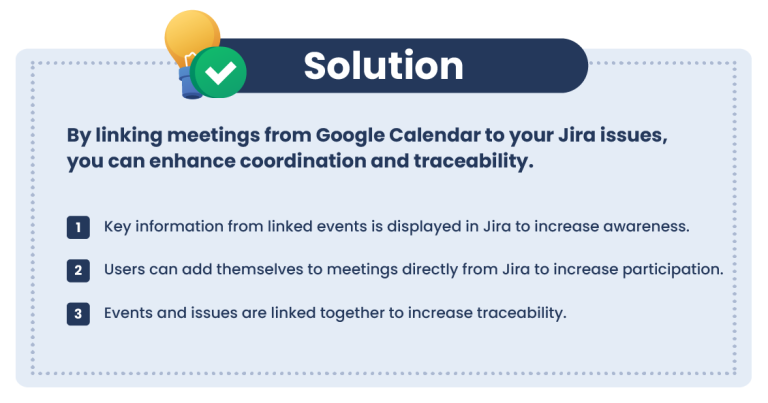Linking meetings to Jira issues
- Louis-Pier
Use Case
- +/- 6 minutes read
This use case will outline the benefits and the procedure for linking meetings to Jira issues.
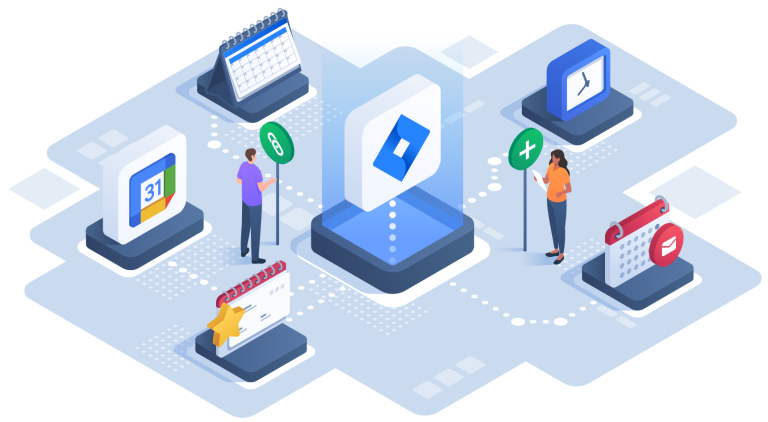
If you are a Product Manager (PM) in a tech company overseeing a major software release in Jira, you will often encounter the challenge of synchronizing meetings across varied departments. With numerous meetings like scrums, sprint plannings, and sprint review sessions, making sure everyone is aware of the schedule can be a challenge.

Keeping everyone in sync
With various team members using different platforms and channels to stay informed about schedules, people can easily miss a meeting.
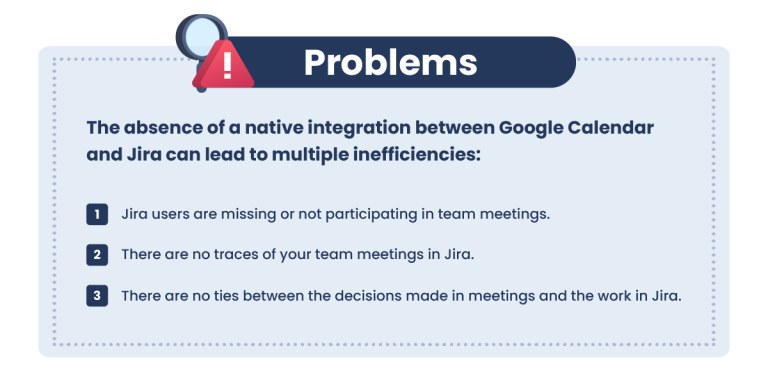
Moreover, without a centralized way to manage the context of these meetings and the decisions made during them, essential project details can easily be lost, creating problems in project workflows.
For example, it is easier for collaborators to understand the rationale behind a decision made in Jira if they can trace back the meeting that led to that decision. In addition, it becomes much easier to track down the notes from that meeting to provide even more context to the rest of your team.
Effortless coordination
By seamlessly linking events from Google Calendar to your Jira issues, Connectors for Jira heightens awareness of meeting schedules and enhances synchronization across multiple departments. With team members able to join meetings directly from the app, this streamlines the scheduling process and ensures broader participation.
Beyond this, linking meetings directly to Jira issues provides valuable context and details, allowing a deeper understanding of evolving project issues. Connectors for Jira also enhance traceability by linking the Jira issue with the meeting and the meeting notes, improving decision-making and strategic planning.
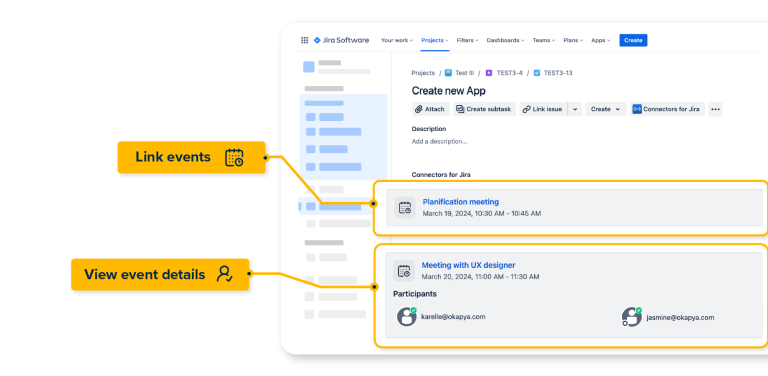
How to do it?
Link events from Google Calendar to Jira issues


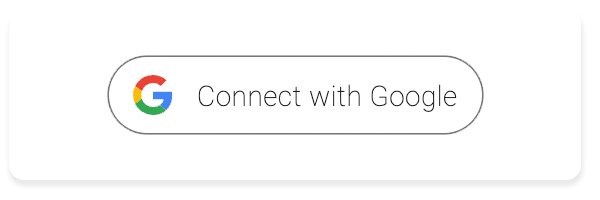
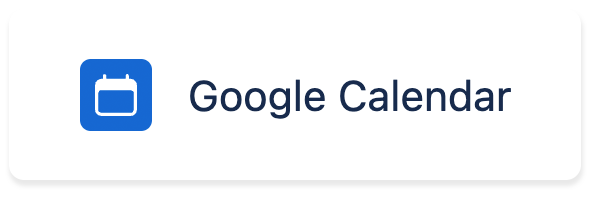
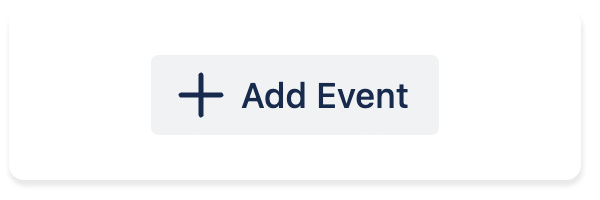
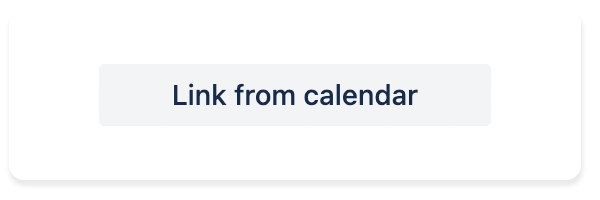
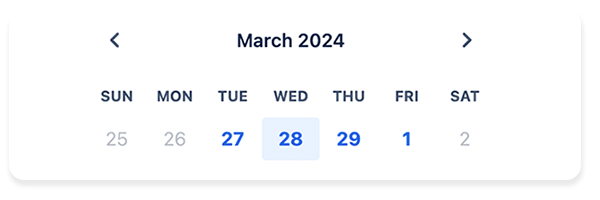
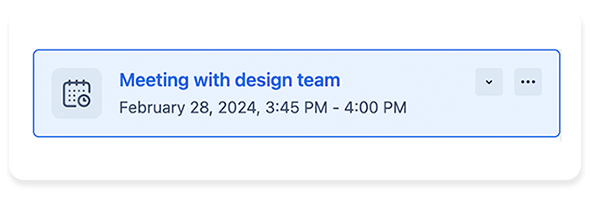
The selected event(s) will now appear in the Jira issue.
For more details on the process, please see our documentation; 📘 Linking events from a calendar.
About Connectors for Jira
Connectors for Jira is an integration toolkit available on the Atlassian Marketplace. It links Jira to all your favorite tools, delivering seamless connectivity and enhanced collaboration, saving you both time and money. From small teams to global enterprises, Connectors for Jira provides a simple, user-friendly solution for Jira integrations.
Try our free version now and discover how Connectors for Jira can boost your team’s productivity.