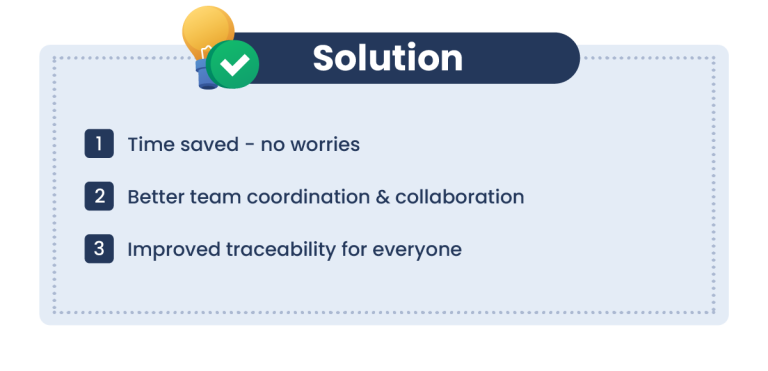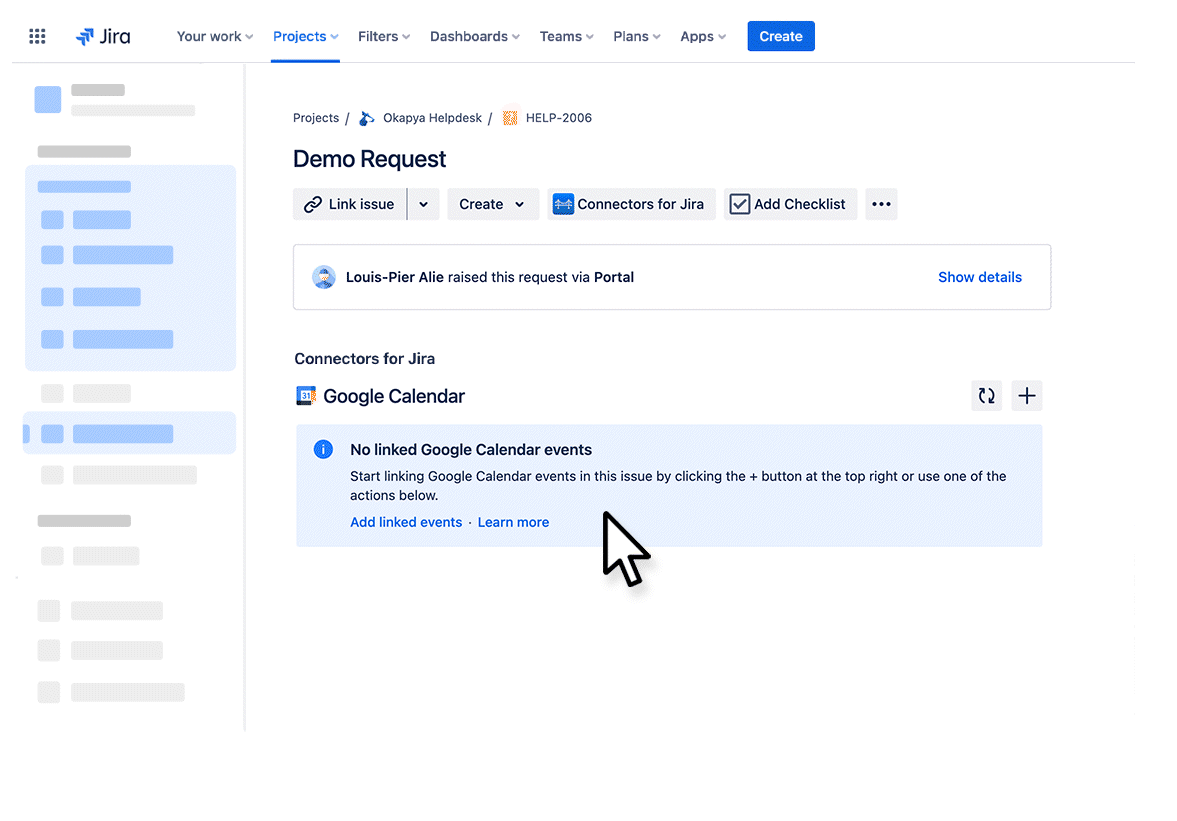Creating a meeting in
Google Calendar from Jira
- Louis-Pier
Use Case
- +/- 6 minutes read
This use case will outline the benefits and the procedure for creating a meeting in Google Calendar from a Jira Service Management (JSM) ticket.

If your team is using Jira to manage projects, you may well be using Jira Service Management to manage your help desk. If that’s the case, then you know that it’s an effective tool. What you may not know, is there are ways to integrate other solutions to increase efficiency in JSM.
Whether you’re a customer success manager or a frontline agent, some of the tickets you’ll deal with will be simple, while others will be a total nightmare. In these more ‘complex’ cases, it’s often necessary to organize a meeting, either internally or externally, to discuss issues and solutions in depth.
And you’re going to want to get it right — in the words of Sam Walton, “There is only one boss. The customer.”

Switching tools – not as simple as it sounds
Unfortunately, there isn’t currently any native integration between Jira and Google Calendar. To create a meeting following the reception of support tickets in JSM, your only option is to switch tools and create it manually. That may sound like an obvious solution, but it has downsides.
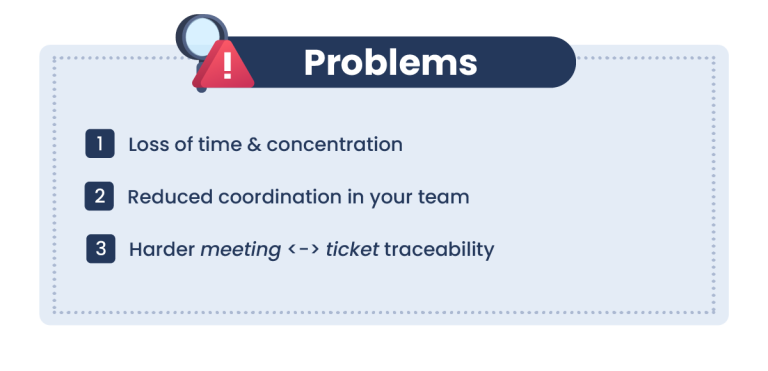
Loss of time
Not only does it take time to switch tools and enter information manually, but it also breaks your concentration—not ideal when dealing with complex issues.
Reduced coordination
If you just create an event in Google Calendar, the rest of the support team won’t be aware of that event when they view the ticket in Jira Service Management.
Decreased traceability
Events created solely in Google Calendar also won’t have any link to the ticket, making it hard to trace what’s going on if you and your team decide to review things later.
First-class tickets all the way
The simple solution to all this is to use Connectors for Jira to create meetings in Google Calendar directly from your Jira Service Management tickets.
Time Saved
Quickly create a meeting in a couple of clicks directly from the Jira ticket.
Improved Collaboration & Coordination
Invite people to the meeting directly from the ticket, and they’ll receive a Google email invitation the same way they usually do with Google Calendar. The meeting details will appear in the Jira tickets that other people from your team will be able to view.
Improved Traceability
The meeting and the ticket will automatically be linked in both ways—with the meeting appearing in the ticket, and the ticket URL automatically being added to the meeting description.
How to do it?
Create a meeting in Google Calendar from a Jira Service Management ticket.
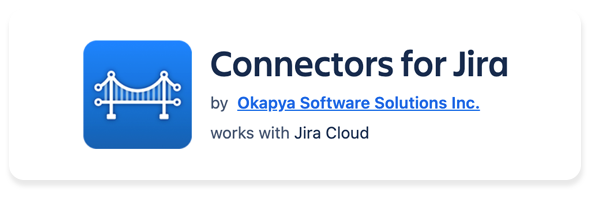

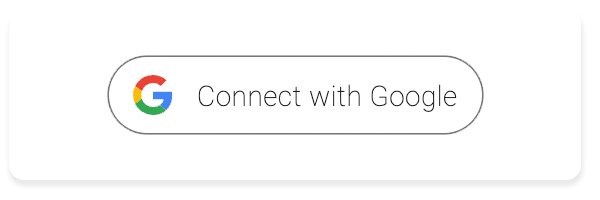
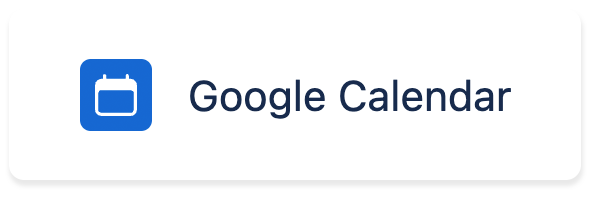
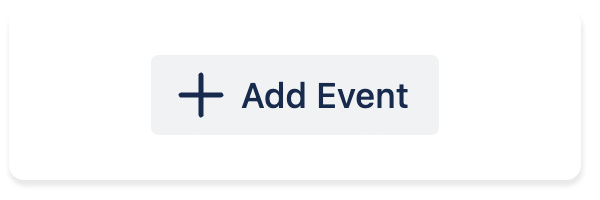
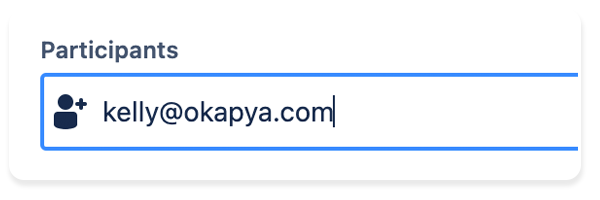
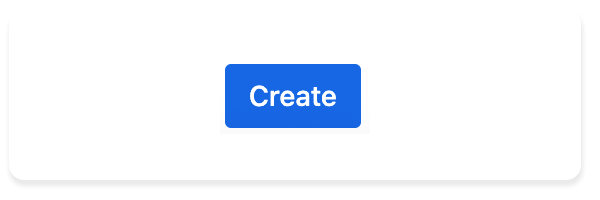
The new event will now appear in your JSM ticket and Google Calendar, both linked to each other.
For more details on the process, please see our documentation; 📘 Creating an Event from Jira
About Connectors for Jira
Connectors for Jira is an integration toolkit available on the Atlassian Marketplace. From small teams to global enterprises, Connectors for Jira provides a simple, user-friendly solution for Jira integrations.
Start your free trial today and discover how Connectors for Jira can boost your team’s productivity.