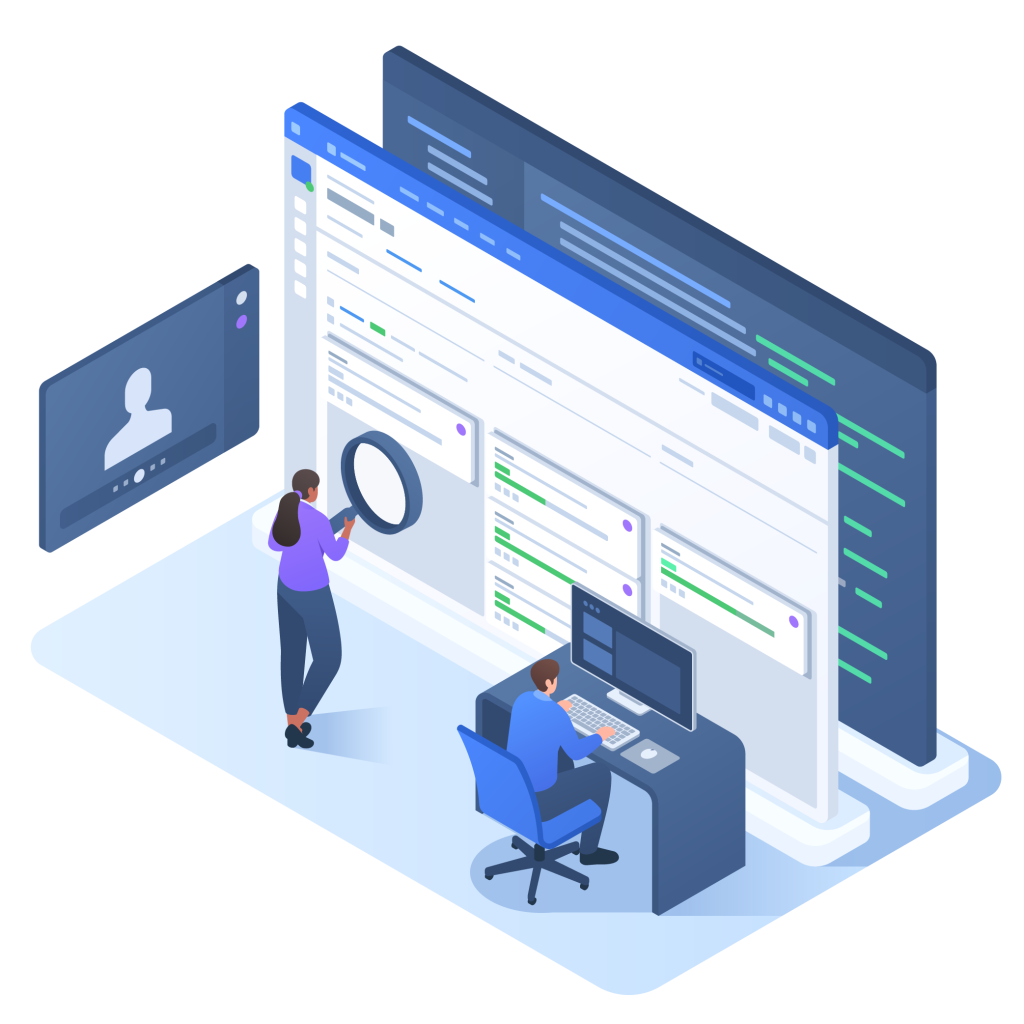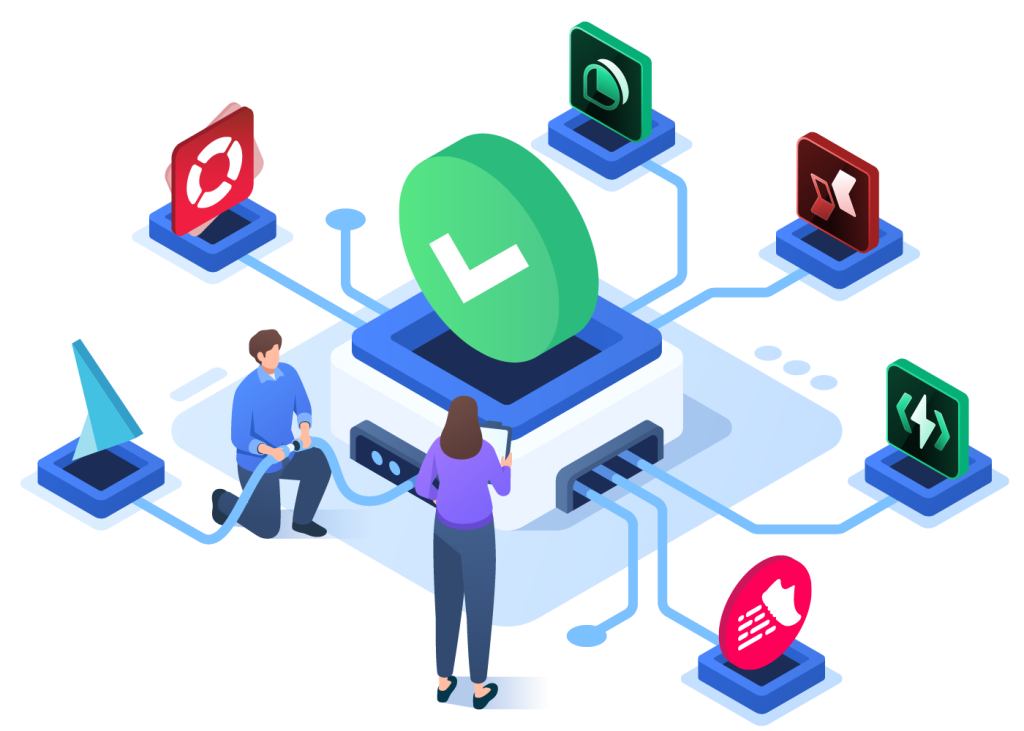Checklist for Jira
Checklist for Jira is the original checklist app for Jira. Ideal for ToDo lists, Definition of Done, Acceptance Criteria, and more! Smarter than subtasks.
Description
Trusted by many of the Global and Fortune 500 companies to get the job done, Checklist can help you simplify your workflow in Jira. Whether you are a Goods and Services company or an Agile development team, Checklist will help you track what is important to you without resorting to Jira’s subtasks. Ideal for Definition of Done, Acceptance Criteria or any ToDo lists!
Distributed by HeroCoders
In late 2021, Okapya joined forces with Herocoders to combine our products and offer the best possible checklist apps to Atlassian customers. While our pals at HeroCoders are busy developing the next generation of Checklist apps on the Atlassian Cloud platform, Okapya remains the team that maintains and improves the Data Center version.
FEATURE
Simpler & faster than subtasks
Stop using subtasks for simple tracking. Checklists save time by seeing and modifying everything in one central location.
FEATURE
Multiple checklists
Using agile? Have more than one checklist per issue and for different issue types. Use Global items to automatically push changes to all existing issues across Jira.
FEATURE
ToDo lists users love
Get an overview of what’s in progress, in review or in any other stages of your workflow. With built-in statuses you can quickly indicate the state of items.
FEATURE
Automation & scripting
Standardize workflow through customized automation and scripting.
FEATURE
Integration to Jira
Use Checklist across all Jira’s tools; Jira Software, Jira Service Management, Jira Query Language, Jira Dashboards, Jira Boards, and more!
FEATURE
Integration with other apps
Take advantage of Checklist’s native integration with other apps.
SMALL FEATURES
History
Browse the checklist history to find out who did what.
Priorities
Set priorities for checklist items to indicate which tasks matter most.
Due Dates
Add due dates to checklist items to stop missing deadlines.
Free-Form Editor
Edit all your local items as a single document in the free-form editor.
Import & Export
Easily import or export checklist CSV data.
Bulk Operations
Save time by setting various properties all at once.
CLIENT TESTIMONIALS
Sharing some lovin’
Highly recommended!
Really nice add-on, helps us a lot to make sure we consider all steps needed for our requests. Product support is great, too. Highly recommended!
Extremely popular with our users.
We've used this add-on for a couple of years and it is extremely popular with our users. I ran into the first problem I have encountered with the app yesterday and reached out to support. I had a response from them within minutes and within less than an hour of my original request we had diagnosed the problem and fixed it (note - it was my error, not actually a problem with the app itself).
Easy to use.
Great tool and easy to use. I create custom subtasks that have checklists for specific work.
I totally recommend it!
A great plugin that helped us a lot with our agile development process. The author also went above and beyond the call of duty by helping us with problem in an outdated Jira instance. He providing a nice fix after debugging our scenario and was very responsive to our mails and bug report. I totally recommend it!
FAQ
Why do I need to first create a custom field in the Server and Data Center versions?
Checklists for Jira Data Center has been developed as a custom field since it offers a much tighter integration into Jira. It allows you to :
- Create as many checklists as you want.
- View checklists in the Create, Edit or Transition screens.
- Bulk update the checklist of Many issues at once.
Don’t worry, adding a Checklist Custom field is simple and fast.